In last month’s column, I covered remote walkthroughs to confirm the physical configuration of building system components, their functionality, and their representation in the building automation system (BAS) user interface. Having verified that BASs are reliable tools, this month’s column focuses on remotely accessing a BAS's user interface to extract information regarding sequences of operation and a system's performance over time.
Most modern BASs have a graphical user interface for each system that depicts all system components along with the current control input and output point values. For example, Figure 1 provides a screenshot of a simple air-handling unit (AHU) I was remotely reviewing before sitting down to write this column.
I know from my documentation review and operator interviews that this AHU is a chilled water, cooling-only system with full air-side economizer capability. It is a single-zone unit serving a commercial tenant space in a large multiuse complex. What I gather from this one graphic screen is the following.
- Improper Economizer Operation — The outside air damper is 100% open when it is 89.2ºF outside. This should be at minimum outside air damper position, which, I know from the “Additional Info” screen that is one click deeper into the BAS graphics, is 10%.
- Ineffective Cooling Coil — The cooling coil is commanded 100% open, which is expected with a discharge air temperature set point of 55º and an actual discharge air temperature of 83.5º. However, with a mixed air temperature of 84.03º, it is clear the cooling coil is not providing any meaningful cooling to the airstream. Figure 2 is a 100% outside air system graphic for the same multiuse facility.
- Dirty Filter — What immediately caught my attention was the differential pressure alarm across the filter bank. I know, again, from the Additional Info screen that the filter alarm differential pressure setpoint is 0.75 in. wc; therefore, with an actual pressure drop of 1.10 in. wc., I know the alarm function is working. That is a good thing.
- Fan Speed at 100% — I also noted the supply fan speed is at 100%, and it is unable to achieve its supply duct static pressure set point of 0.80 in. wc. This means this system is not supplying its design quantity of fresh air ventilation to the building.
- Insufficient Cooling — The cooling valve command is only 45.6% open when the coil discharge air temperature setpoint is 57º and the actual coil discharge air temperature is 64.6º.
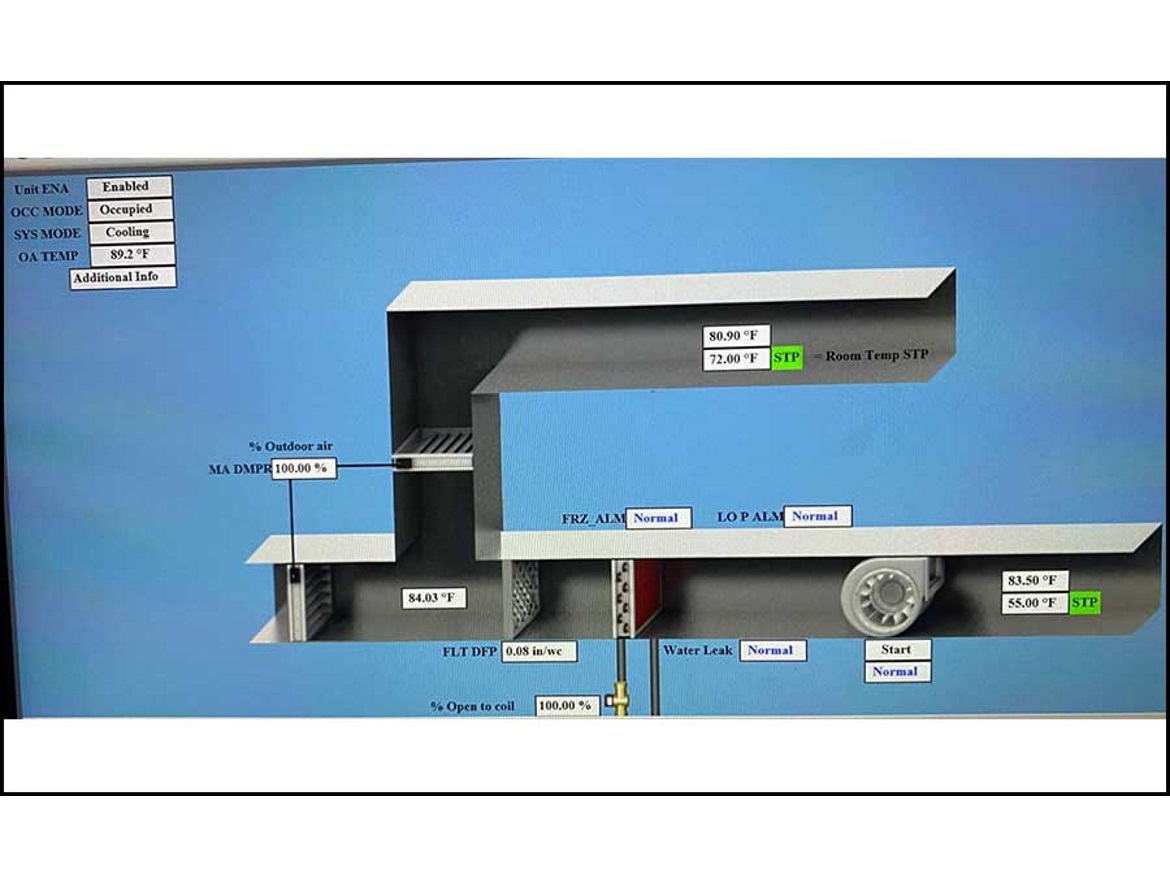 FIGURE 1: A screenshot of simple chilled water, cooling-only air-handling unit (AHU).
FIGURE 1: A screenshot of simple chilled water, cooling-only air-handling unit (AHU). Images courtesy of Questions & Solutions Engineering Inc.
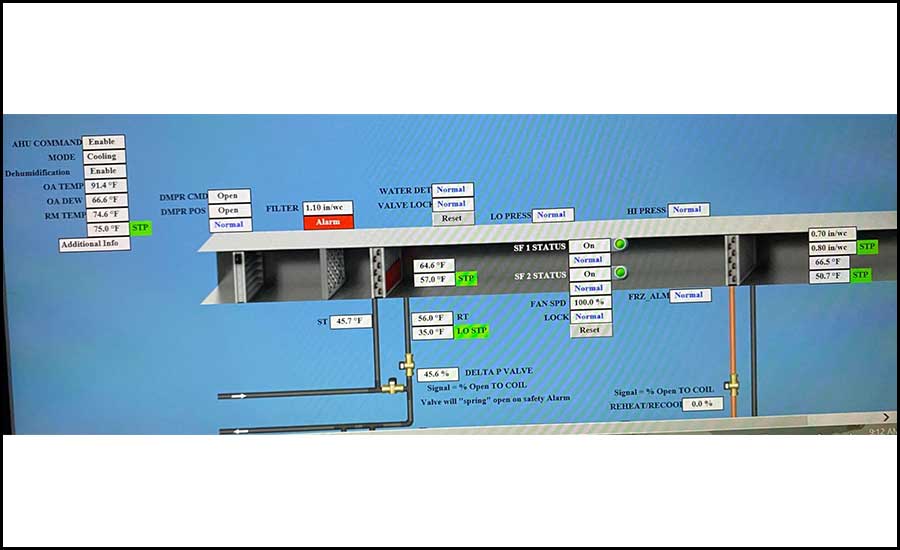 FIGURE 2: A 100% outside air system graphic for a multiuse facility.
FIGURE 2: A 100% outside air system graphic for a multiuse facility.
Having found these issues remotely from my office, I will email or call the building operators and have them and/or their controls service contractor investigate the root causes of the anomalies. In the case of the 100% outside air unit, replacing the dirty filters should free up enough fan static pressure to resume proper ventilation of the building and modulation of the supply fan speed. However, there are multiple potential root causes for the other issues. This was a simple demonstration of how much can be learned remotely from a BAS user interface by someone knowledgeable in the intended system operation.





