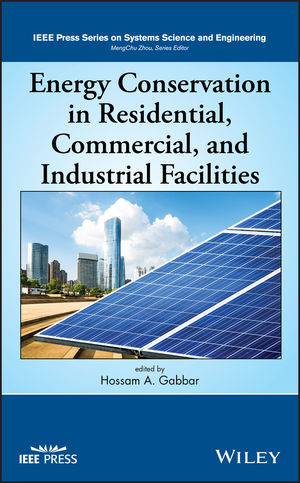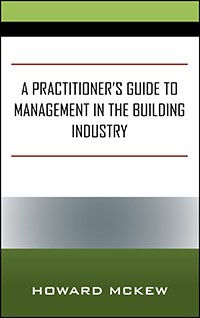What's A Load Distribution Curve?
Electric demand (in kW) varies over time. Most of us are familiar with load profiles that show such variation over a 24-hr period, with hourly (or quarter-hourly) demands seen in chronological order. Sorting and charting those hourly demands by their magnitude and how often they occur (as a percent of total hours), creates a load distribution curve.What Does That Show Me?
Unless a facility has an unusually constant demand, its load distribution curve will likely look like the stretched out "S" seen in the chart. When Excel is used to produce it, touching any point on that curve with a cursor reveals the load at that point and the percent of hours above that load. The tag seen in the chart indicates that only 1% of hours in the data sample are above 2,261 kW, even though the peak load is 2,470 kW.
Where high peak demand charges (e.g., above $10 per kW per month) are in effect, it may make economic sense to look for ways to trim those peaks. Determining the duration of such high loads helps quantify how much (and how often) peak shaving must be pursued to achieve consistent savings.
Here's An Example
In our example, peak load rarely exceeded 2261 kW: 1% of annual hours translates to about 88 hrs annually. Where demand is monitored (by an automated system or an EMS operator), and a system is in place for responding to it (by curtailing non-essential loads or starting an on-site generator), controlling peak demand for only 88 hrs a year should not be difficult. In high-cost areas, a 209 kW demand reduction (from 2,470 to 2,261 kW) during the four to six months of the cooling season could save $10,000 to $30,000.How Do I Perform This Analysis?
Start with a year of interval data from your electric meter or EMS. For background on securing and using such data, read prior columns on this subject available at:www.esmagazine.com/CDA/ArticleInformation/features/BNP_Features_Item/0,2503,140534,00.htmlandwww.esmagazine.com/CDA/ArticleInformation/features/BNP_Features_Item/0,2503,111260,00.html.
Interval data may be sorted in magnitude and ranked by percent using Excel's "Rank and Percentile" Tool. Once properly sorted, the data may be charted using Excel's "XY (Scatter)" charting capability. Details on the procedure are available at http://energybuyer.org/januaryTip05.htm.
But When Did Those Peaks Occur?
To trim high peaks, it's helpful to understand what conditions typically cause them. Doing so is simplified by knowing the dates and times when those peaks occurred, and the conditions that pertained at those times. To do so, create a second chart, this time using the interval data and the date and time information that accompanies it.Using data in a calendar-style array (with the first column being the day/date, the top row being the interval's time, and the intersection points being the kW or kWh interval data), follow the procedure found at www.esmagazine.com/CDA/ArticleInformation/features/BNP_Features_Item/0,2503,111260,00.html but choose "3-D column with a cylindrical shape" (instead of "Surface") as the chart type.
In the resulting 3-D chart, set the minimum value for the Z-axis at the level where demand control is desired (in our example, 2,261 kW). Do so by right-clicking on the chart's Z-axis and choosing "Format Axis." Under the "Scale" tab that appears, input that value in the "Minimum" field. The 3-D chart will then show only those cylinders with heights (interval demands) above that minimum. Touch your cursor to those cylinders to see tags appear that contain the time, day of the week, date, and interval value for each peak. ES