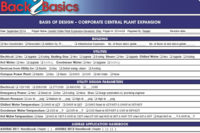- Judgments and opinions;
- Personnel trained and teams coordinated;
- Direction;
- Courses taught;
- Allocation of resources;
- Products planned;
- Mistakes detected; and
- Commitments negotiated.
Grove advised the managers that their responses were not true output, but really just activities or descriptions of what managers do as they try to realize a final result. So what is a manager's output? If he supervises a BAS/HVAC control software group, his output consists of completed code that works correctly and is ready to be downloaded into field controllers and workstations. If a manager is a surgeon, his output is a fully recovered, healed patient. Grove expresses a manager's output with the following equation:
Manager's output = [Output of his organization] + [Output of the neighboring organization under his influence]
Work, whether it is business or surgery, is done by teams. When a manager is a knowledge specialist or know-how manager his potential for influencing a "neighboring" organization is enormous. Groves thus redefines the manager as an individual contributor who gathers and disseminates know-how and information. The manager's own work is important, but that in itself does not create output. His organization does.
The Knowledge Leverage
An effective tool to increase the output of a team is leverage. When a manager imparts his knowledge and skills to a group, his leverage is high, as members of the group will carry what they learn to many others.A part of our knowledge comes from the subjects we've learned at school. In the day-to-day world of enterprise effective knowledge comes from understanding by actual experience.
Unfortunately, managers often do not have the luxury for their team members to gain all the required knowledge by experience. How can the manager convey her knowledge gained from years of experience? Teaching a course is often done, but the subject taught is about a teaching a particular activity or skill. Even if the course notes are useful can the user quickly find them when needed?
Knowledge must be quickly accessible to be effective. Another alternative is to create a body of knowledge (BOK) handbook. This is getting closer to the central idea, but paper-based knowledge-books are unwieldy, difficult to reproduce and prone to lose knowledge as its pages wear and tear.
Most importantly, the critical factor in developing an enduring BOK is its ability to be easily updated. The author and future authors must be able to update the existing knowledge base and add new knowledge to the BOK with minimal effort.
The Knowledge CD-ROM
The answer is to create a CD-ROM that has ample knowledge breath and depth to be a complete resource for all team members to do the necessary work tasks. Knowledge value is accuracy, brevity, easy accessibility, portability, readability, scalability, security, and flexibility.Knowledge consists of many forms: documentation, illustration, image, database, and software. With today's technology it is practical and cost effective to convert all forms of information into the digital domain and store it onto a CD-ROM.
By employment rankings, the top 10 engineering specialties are:
- Electrical and Electronics
- Mechanical
- Civil
- Industrial
- Aeronautical
- Chemical
- Material
- Nuclear
- Petroleum
- Mining
To be of practical value, a knowledge CD-ROM will focus on a subdivision of the various engineering specialties. For, example, in the mechanical branch a knowledge CD could be developed for designing and fabricating static in-line mixers2. A useful knowledge CD-ROM supports all players of an organization: managers, administrators, accountants, salesmen, proposal writers, designers, analysts, engineers, programmers, technicians, trainers, and technical writers.
Project and Commissioning CD-ROM
A common function to all commercial engineering disciplines is project management (PM). Knowledge, as defined by the Project Management Institute3, includes "knowledge of proven, traditional practices, which are widely applied, as well as knowledge of innovative and advanced practices, which may have seen more limited use."This article will discuss how to create a project and commissioning (P&C) CD-ROM for the BAS controls industry and the various hardware and software tools required in making an effective CD-ROM.
Projects are temporary and unique. Business in general prefers lasting and typical assignments. The goal of the P&C CD-ROM seeks to minimize the "uniqueness" of new projects and avoid having staff reinvent the 'knowledge wheel' for each new project. In short, the P&C CD-ROM is a hyper-productivity tool.
Templates
Engineering organizations tend to create 'knowledge scatter,' which is the result of independent bodies creating knowledge. Over time, knowledge documents (eg, manuals) become overwhelming and redundant. They lack an overall understanding of the big picture, which results in low staff efficiency.This is especially true for those who are responsible for implementing an organization's output such as the commissioning staff. An effective way to improve scatter knowledge is to identify, simplify, and codify knowledge and create a single page template. The single page template permits the user to quickly and easily understand how the various components of a complex fit together.
A single page template called the '5Ps' is introduced to describe the major components of a BAS system, all which begin with the letter 'P': 1) 'PC'; 2) 'Panel'; 3) 'Plant'; 4) 'Pipe'; and 5) 'Program.' Figure 1 illustrates the 5P template.
For other engineering disciplines, the components will be different, however for project type work the activities are the same. Key project engineering activities are conveniently described with a template called 'D2PITCH': 1) Designing; 2) Drawing; 3) Procurement; 4) Installation; 5) Test & Commissioning (T&C); and 6) Handover.
Combining the '5Ps' and 'D2PITCH' templates produces a component vs. activity template known as the 'Activity Matrix' (Figure 2). Subactivities are listed in the matrix cells. The Activity Matrix is a powerful tool for project control, status and a general project checklist.
The dominate 'day-to-day' PM functional responsibilities can be summarized in a single template dynamically named 'STEAM' (Figure 3): 1) Sales; 2) Training; 3) Engineering; 4) Accounting; and 5) Manuals. Note that the 'engineering' function is basically project control of the Activity Matrix.
Armed with the Activity Matrix and STEAM templates, the knowledge specialist in any of the engineering disciplines has a strong foundation to build an effective P&C CD-ROM.
Software Tools
To meet the knowledge value criteria (eg, security), the P&C CD-ROM uses Adobe's portable document format (pdf). While Acrobat Reader is free to the public4, Acrobat writer must be purchased. Acrobat version 5.x currently retails in the mid $200 range.Since PDF files are virus insensitive, a pdf-centric CD-ROM ensures peace of mind that the knowledge is in a secure platform. Additionally, since Acrobat is a compression program you will be able to get more knowledge on to a single CD-ROM.
A photo editing program is required which permits copying and pasting of images, drawing lines and shapes, adding text to images, and changing image size. MS Paint can perform all these functions and is available in the Windows operating system (in 'Accessories').
MS Paint can be cumbersome and time-consuming to modify image files. Midrange programs like PhotoImpact or PrintShop Pro (both around $100) offer faster editing and features to improve image atheistics (eg, brightness control). Use the '5P' component model as the guide to build your photo knowledge database. Figure 4 illustrates how annotation makes an effective knowledge tool.
Hardware Tools
Hardware items required for image creation are the digital camera and scanner. Fixed-lens digital cameras retail around $200 and zoom-lens models start at $300. Since most industrial photos are shot relatively close, a fixed lens digital camera is satisfactory; select a digital camera with zoom if you expect to take photos of distant objects that are difficult reach.White background and exposure controls are useful to correct for fluorescent or inadequate lighting. The ability to cancel the flash will be important to avoid "hot spots" on reflective surfaces or "ghostly" appearances.
Many knowledge documents will not have an electronic origin (such as MS Word) and must be scanned first and then brought into the digital domain.
Three different types of scanners are available: handheld, flatbed, and multifunction devices. Handheld scanners are to be avoided for they require too much time. Flatbed types ($40 to $80) offer the benefit of scanning binded material, whereas the multifunction device offers multiple features such as printing, copying and faxing.
The recommended scanning resolution is either 200 dpi for general documents or 360 dpi for precision documents such as a psychometric chart. Scan times are typically longer for higher scan resolutions.
Scanning large document volumes at 200 dpi saves a significant amount of time and file size. Another time saving technique when scanning multiple documents is to use Acrobat's 'import-scan' function. The importing feature automatically converts a scanned document to a PDF file and prompts you to continue scanning until done. If the original document is marked up, scan the document, remove the marks with the photo editing program, and convert to a pdf file with Acrobat.
The last hardware tool required is a CD-ROM writer. Selection will be either an internal or external version. Typical speeds are 24x with retail prices around $100 for an internal model and about twice the amount for an external unit. When considering a new PC system, be sure to include a CD-ROM writer and separate CD-ROM reader to be able to make multiple CD-ROM copies.
For under $750, a P&C CD-ROM development system includes the following:
- Acrobat V5.x
- Photo editing software such as PhotoImpact or PhotoShop Pro;
- Digital camera (fixed-lens);
- Flatbed scanner; and
- CD-ROM writer.
For those on a restricted budget you can omit the photo editing software and use MS Paint.
P&C CD Structure
To construct a P&C CD-ROM the objective is to create the main folders and to use the Activity Matrix and STEAM templates for content source (Figure 5). The BAS P&C CD-ROM consists of eight main folders as shown in Figure 6.Acroread folder
This section allows the user to install Acrobat reader. Acrobat Reader installation files are on the Acrobat 5.x installation CD. Include a "readme.txt" file to instruct how to install.
Commissioning folder
The commissioning folder should include all commissioning knowledge related to the '5Ps' (component) template and the 'T&C' & 'Installation' column of the Activity Matrix. BAs commissioning examples include step-by-step commissioning instructions for controllers and workstations.
Other important commissioning items are test procedures, checklists and functional test reports, equipment commissioning (e.g., AHU), progress reports, and photos of installation (include annotation, Figure 4). Keep documents in Acrobat format and only those that require custom updating, such as a functional test report, in the original file-type (e.g., MS Excel).
Data Sheet folder
This section includes the complete datasheet catalog of an organization. This material is typically available from the corporate office in Acrobat format (sometimes known as a 'Resource CD-ROM'). Include two index references: alphabetical and numerical.
BAS Library folder
Include knowledge that supports the Activity Matrix and STEAM templates. Also include any 'nonproject' material useful for the staff (e.g., medical claim, vacation request forms).
BAS subfolder examples include checklists, reports, engineering forms, BAS specification, HVAC references, and tables, AutoCAD samples, conformity, electrical and enclosure manuals, computer material, HVAC equipment photos, sequence of operation samples, symbol library, industry articles, and training material.
An important subfolder in the library section is training. Include trade magazine reprints, training material, exams, and the answers. The exam answers should include location and page reference to any training material in the CD-ROM.
BAS training examples include air conditioning principles and practices, valve theory and characteristics, process control (control loops, PID), project management principles, and practices.
Manual folder
This manual folder includes company technical manuals and project manuals. Like the datasheet section, the technical manuals should be in Acrobat format. BAS technical manuals include programming, workstation, controller and commissioning manuals.
Project manuals include commission and test, O&M, and training manuals. Project manuals should be kept in the original document type (e.g., MS Word) to permit project-specific modification.
Programming folder
This section includes step-by-step instructions on programming. Since programming computer systems are detail intensive, break up the instruction into groups (e.g., point entry vs. coding) for easier understanding. Include support material and programming examples from actual projects. BAS examples include ddc controller programming and workstation graphical programming.
Project Management folder
This section includes all project management support material. BAS subfolders include accounting (costing, invoicing); forms (job order request); project control (work breakdown structure, filing, reporting); project engineering (project issues, Activity Matrix, time budget); and quotations and submittals (project, ddc panel).
Software folder
The software folder includes all software used in commissioning: workstation, DDC controller, and utility software (hardware drivers, utility pgms.) Add 'readme' text files to each subfolder to explain how to install the software.
Details, Details
Building a knowledge CD-ROM is an effort in building content as well as context value. Content value will come from the Activity Matrix and STEAM templates. Context value enables the user to quickly locate and understand information. Figure 7 gives illustration of sub-folders to easily find information.The main BAS "commissioning" folder is subdivided using the '5P' template (e.g., "panels") in addition to other relevant activities such as checklists. The checklist subfolder is subdivided into 'advance,' 'basic,' and 'test procedures' subfolders to help the user quickly locate the required material.
To aid in understanding information use the Windows long file name system. Typical time-wasting search delays are cryptic data sheet names. Instead of listing the data sheet solely by the device part number, include a short description.
In the BAS example, a file name for an analog transducer module might read: "NKDG(T1_0-10V+15VDC).pdf". This file name gives the user the part number (NKDG) and the reminder that it is a temperature/0-10 VDC input with 15 VDC excitation for peripheral devices. There is no need to open the file to learn its general function. When creating long file names be aware that the following characters are not permitted per Windows syntax rules: \ / : * ? | " < >.
Knowledge is All
Noted business writer and teacher Peter Drucker informs that the next society will be a knowledge society5. "Knowledge will be its key resource and knowledge workers will be the dominant group in its workforce. Effective knowledge is specialized.Knowledge workers need access to an organization - a collective that brings together an array of knowledge workers and applies their specialisms to a common end product" (eg, BAS/HVAC control system).
The most experienced project manager is effective only if there is an organized and competent business to convert her advice and direction into action. The goal of the P&C CD is to store all 'knowledge capital' that is important to the end-product with the intent to follow Mr. Grove's output equation.
Work is done by teams, and the organization as a whole produces the final output. An effective P&C CD can provide distance learning for organizational teams; freedom from filing cabinets and each other; and the tools, opportunities, and flexibility to control their own work/life balances and company's success. ES