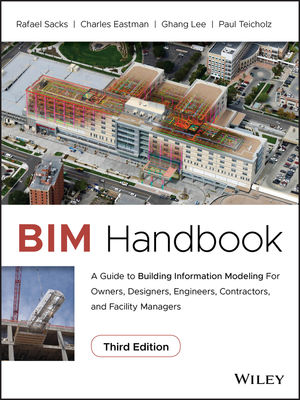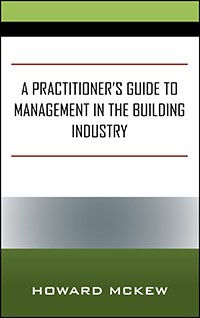After a brief hiatus, we are resuming exploration of the tablet as engineering tool. In the first article, we examined the energy study and how the tablet can facilitate tasks such as annotating existing documents, taking notes, and storing and accessing documents. In this installment, we will look at engineering design for buildings. But first, I will share some input and feedback from readers and colleagues in the form of an enhancement to the tasks discussed last time as part of the energy study, and the obvious extension of this exploration beyond the tablet to the smartphone.
IN THE FIELD AND ON PHONES
Let’s look at using your voice instead of your fingers or stylus for note-taking. A colleague of mine pointed out that it is often difficult and time-consuming to make written notes while spelunking the bowels of a building or clambering up to the roof. So lately, he has been using dictation to take notes with his tablet. There are a number of ways to do this. More recent versions of the iPad and iOS offer voice input as an alternative to keyboarding. Simply tap the microphone key and you can use your voice instead of your fingers. This works in Notability, the note-taking app explored last time. Dragon Dictation is another app that is focused on voice entry, and the resulting text can be applied to messaging, email, or pasted into any other application.
Another reader and colleague asked a question that certainly deserves consideration: What about the smartphone? Doesn’t everything discussed here also equally apply to the smartphone? While I considered this in my own experimentation, I elected to focus our discussion on the tablet. But much of what can be done on the tablet the smartphone can do as well. However, the two platforms do not facilitate all tasks equally. Just consider the physical nature of each device. I am much more apt to take photos with my phone than with my tablet, but conversely, the tablet is a more comfortable venue for note-taking than the phone. So, I often use the two together and take advantage of what they have to offer as a combined toolset.
Another aspect of using the tablet in field work that is worth mentioning is that of physical handling of the device itself. The first time I brought an iPad along on an energy engineering survey of a building, I was concerned about dropping or otherwise damaging the device in the course of equipment room exploration and ascents to rooftops. My concern for its welfare interfered with my normal process.
With smartphones and tablets in general, the right protection is key, and in the scenario of field engineering work, protection is critical. The solution I found is in two components: A case and a jacket. The case is the Devicewear Ridge. It looks nice enough for client meetings and has a range of options for positioning the tablet while working with it. The jacket is from STM and it offers additional protection in the field. But its key feature for me is the shoulder strap, which allows me to tuck it safely away for an ascent to the roof then easily pull it out to make notes and take pictures.
REVIEWING, SKETCHING, AND SIZING
All right, enough with studying existing buildings. What about employing your tablet in the realm of creating new buildings? Some of the tasks examined in the energy study are general and certainly apply to design as well. Annotating documents when reviewing narratives or specifications is a good example. Or taking notes at the construction site is another. But let’s examine some more engineering design-specific tasks.
Task 1: Sketching concepts
Design engineers love to sketch concepts of their ideas, and tablets can help in this department, acting as a mobile, smart, and collaborative whiteboard. There are many apps for sketching and drawing. One app that I have enjoyed experimenting with, SyncSpace, enables me to sketch ideas and share them in real-time with other people. I have even used this with my daughter to explain math or science concepts while travelling for work.
Task 2: Reviewing drawings
When it comes to drawings, unique file formats and viewing considerations and often require special handling. The dominant CAD software suppliers offer apps that provide this capability for mobile platforms. Both Autodesk and Bentley offer apps (AutoCAD 360 and Navigator Pano Review) that enable viewing, annotation, and sharing of drawings. This can be very handy on the project site, or in a meeting when you want to check on whether or not a drawing addresses your client’s question. Then, if it does not, insert a note to add that item later.
Task 3: Making calculations
What about calculations? While the tablet and its apps will likely not replace the capabilities of spreadsheets and energy models, it may certainly help you get a handle on pipe or duct sizing while walking the project with a client. For this, the HVAC Tookit may come in handy. Likewise, there are other HVAC focused apps such as for the psychrometric chart, and ASHRAE offers an app for ventilation calculations correspondingly titled HVAC ASHRAE 62.1. You can run general mechanical engineering calculations with a reference-oriented app, such as the aptly titled Mechanical Engineering; and one more comprehensive app covering multiple engineering disciplines is the Engineering Toolkit.
Based on feedback on energy study tasks, and the engineering design tasks introduced, we can expand our matrix and add a bunch of apps. Next time, we will explore commissioning and retro/recommissioning. In the meantime, for those of you actively using your tablets for engineering design, please share your thoughts and practices with us.