
Back in December 2002 and January 2003,ESmagazine featured a two-part article on CAD documents addressing the issues and deficiencies that exist with this computerized process. In this past April's "Tomorrow's Engineer" column ("Take CADvantage"), we revisited the issues associated with CAD and re-emphasized the need for the building industry to ask their clients what would they like to receive for CAD documents at project closeout and then to deliver sustainable, day-to-day useful CAD documents.
Think about it! Why specify in the construction documents that the owner will receive record drawings at project closeout if you haven't asked the owner, "Do you need as-built drawings? How will they be used? How frequently will they be used? And what specific equipment, components, and systems do you need to have access to on a regular basis?"
Providing useful, accessible CAD documents for owners with day-to-day as-built data is long overdue.

Why Record Drawings?
We are not sure when construction specifications began to require record drawings be turned over to the building owner at job completion, but it is safe to say that for more than 100 years, the requirement has stayed pretty much the same. The Richard D. Kimball Company, Inc. (RDK, an Andover, MA and Boston consulting firm) established near the end of the 1800s can confirm that back then, record drawings were produced on linen and paper and then years later, mylar records were provided to building owners.The most dramatic record document change began to occur in the late 1980s, when design firms became proficient in CAD design. In turn, the record drawing specification began to state that record drawings would be turned over to the building owner in electronic CAD files with a minimum of one paper-copy set of record drawings.
So what was the original purpose of record drawings? Owners needed them for future needs such as building renovations, alterations, and to troubleshoot problematic issues. They were not used day-to-day as part of operation, PM, or for regulatory compliance, or for the safety and security of the building occupants.
In the property management industry, these record drawings would get taken out of their file cabinets for space planning on an as-needed basis but certainly not on a day-to-day basis. For the building owner's planning and construction department, these as-built documents would provide help in upgrading a specific area within the building, but this too would not be a day-to-day need.
How have Record Drawings Evolved?
As-built drawings began to take shape in the design phase of a building program. Years ago, an architect would draw up the floor plans, and the design engineers would trace these drawings so that they could then overlay the mechanical and electrical building systems. In the 1980s, floor plans began to be produced via computers using computer software. Enter CAD and the capabilities to electronically layer these documents, vs. the old-fashioned method of drawings overlaid by one or more other drawings to document the coordinated trades.For individuals not familiar with CAD layering, it can be compared to a stack of 100 pages, each numbered one through 100 where the user can select two or more pages and overlay them together (Figure 1). Throughout the design community, CAD layering caught on relatively quickly in the 1980s for computer building system design software. The construction industry would take another 10 or more years to begin to embrace this process.
Prior to CAD, construction companies would use light tables to overlay drawings and coordinate them. Light tables were wood construction with fluorescent light bulbs boxed in under a plexi-glass tabletop where, with the flick of a switch, light could shine up through drawings laid over the light table.
An example of this process would be to place a drawing of an architectural floor plan on the light table and then overlay a piping drawing along with a sheet metal drawing. The process served to resolve conflicts between piping and ductwork within a ceiling cavity. Contractors and their trade subcontractors would use this process to complete field coordination drawings prior to system distribution being fabricated and installed on the construction site.
With the emergence of CAD design, the construction community was slow to embrace the benefits of the computerized field coordination layer process. Instead, the "pin system" was the field coordination process of choice. This drawing holder was a metal bar secured across the top of a drafting table with metal pins protruding about a quarter inch above the bar and space, about one inch apart. Drawings, with pre-punched holes across the top, would be secured in place so that drawings could be overlaid for coordination using that antiquated light table concept. This pin process made it more convenient to align drawings for layering coordination, but it sure wasn't a giant step for technology.
In the 1990s, construction firms began to embrace CAD drawings but not to the level of the design community. In our roundtable discussions in 2002, we confirmed this statement when asking these firms if they had CAD layering standards for the field coordination process. The response was that "deer in the headlights" look.
Has Anyone Asked An Owner?
We believe the core problem with unfriendly CAD record drawing documents is that we (the designers and builders) have not taken the time to ask 21st-century building operators what their documentation needs are as they pertain to day-to-day use of record drawings. What we have learned over the past two years about this topic is:- Most facility managers do not have the software to use the CAD drawings;
- Other managers can get access with the use of read-only DWF viewer (http://usa.autodesk.com/adsk/servlet/index?siteID=-123112&id=5215134) to review the CAD files, but these individuals aren't proficient enough to make this an efficient use of their time as opposed to simply pulling out the paper documents;
- Having an experienced CAD operator on staff is a premium most building management firms can't afford and as a result, they don't have that in-house resident expert;
- Access to CAD files outside the engineer's office is not practical if software downloading is attempted onto mobile, handheld computers (e.g., tablet computers) because of the electronic file size; and
- The record drawing layers have not been organized for facility management but instead layered for original project designer needs, and this is the core problem with current CAD layering standards.
In today's computerized business environment, building management should be able to use facility management CAD layers for their day-to-day O&M demands. Unfortunately, we aren't providing them with these business tools. How much more useful would CAD record drawings be to a building owner if they were formatted for their needs and not for the designer or builder's requirements? Based on reader response to this past April's "Tomorrow's Engineer" column, "Take CADvantage," it is time we provided electronic record drawings that have a sustainable use on day one of occupancy at the construction project closeout (Figure 2).
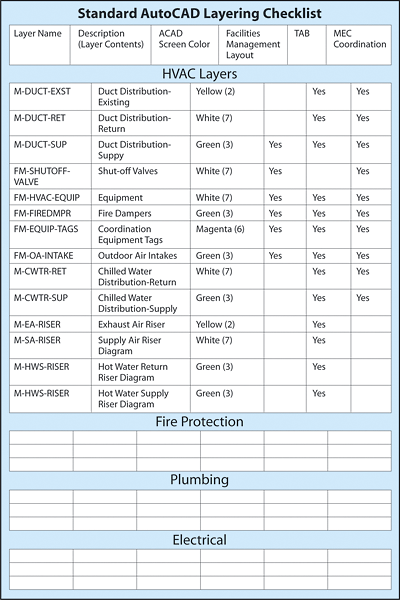
CAD Layers
The American Institute of Architects (AIA) has been a leader in the design industry when it comes to establishment and continuous use of CAD standards. Their book, CAD Layering Guidelines, can be considered the cornerstone to CAD layering. The National Institute of Building Sciences (NIBS) is also a contributor of CAD layering standards but facility management CAD layering standards, as well as construction field coordination CAD layering standards, have not made it out to the building industry.
To roll out RDK's groundbreaking initiative, the plan is to work with the facility managers in identifying their project's top ten electronic documents that could possibly be used on a day-to-day basis by O&M technicians and/or security staff when design and construction has been completed. One example of a building owner's response is the following layer name and description:
1. FM-SmokeEgress-Zone: Architectural floor plan layered with smoke zones, two-hour fire-rated walls, and horizontal egress drawing for life safety awareness;
2. FM-FireDmpr: Architectural floor plan layered with fire dampers requiring PM every two years;
3. FM-Camera: Architectural floor plan layered with access in and out of the building for routine security checks;
4. FM-ShutOffValve: Architectural floor plan layered with shut off valves for emergency shutdown or routine isolation of equipment and/or distribution risers;
5. FM-HVAC-Equip: Architectural floor plan layered with HVAC equipment requiring routine maintenance by mechanical technician;
6. FM-Elec-Equip: Architectural floor plan layered with electrical equipment and panels requiring routine maintenance by electrical technician;
7. FM-Plbg-Equip: Architectural floor plan layered with plumbing equipment requiring routine maintenance by mechanical technician;
8. FM-Oaintake: Architectural floor plan layered with outdoor air intakes for routine security checks;
9. FM-SpaceClass: Architectural floor plan layered with space class requirement (e.g., Class 10,000) with space pressure designation (e.g., negative pressure) validation check/compliance; and
10. FM-CFM: Architectural floor plan layered with airflow quantities (e.g., supply, return, and exhaust cfm) for ventilation compliance.
In time and with more CAD facility management layering experience, RDK anticipates more operation, maintenance, regulatory, and security specific layers will be standardized based on "lessons learned" and application experience.
The RDK CAD layering standard checklist will also be formatted to accommodate the contractor's field coordination and TAB use. An example of a general contractor or construction manager's layer name and description, to be facilitated by an MEC coordinator using the RDK layering standards may be as follows:
1. Coord-SA-AHU: Supply air duct distribution is the same layer as the RDK HVAC supply air system distribution layer but re-labeled for sheet metal contractor use and TAB contractor use;
2. Coord-RA-AHU: Return air duct distribution is the same layer as the RDK HVAC return air system distribution layer but re-labeled for sheet metal contractor use and TAB contractor use;
3. Coord-HVAC-Equip: HVAC equipment is the same layer as the RDK HVAC-Equipment and FM-HVAC-Equipment layer but re-labeled for bar-coded equipment labeling and TAB contractor use;
4. Coord-ShutOffValve: HVAC and plumbing shutoff valve is the same layer as the RDK HVAC and Plbg-ShutOffValve and FM-ShutOffValve layer but re-labeled for bar-coded valve labeling; and
5. Coord-Elec-Equip: Electrical equipment and panels is the same layer as the RDK Electrical-Equipment and panel and FM-Elec-Equipment layer but re-labeled for bar-coded equipment and panel labeling.
There are 256 layers available to the CAD operator and for the MEC coordinator; the next milestone will be to have the building industry embrace and champion construction CAD coordination standard layers to complement the RDK CAD layers. Organizations like the Association of General Contractors (AGC) should champion this 21st-century business tool since it will inherently assist the building operator on day one of occupancy if presented correctly to a building owner prior to project closeout.
Next Step
RDK's CAD manager is currently reorganizing the firm's layer standards based on input from the company's chief engineers, facility manager clients, and a select few pilot commissioning-of-facility management projects. An integral part of the programming of RDK layer standards is to make the implementation seamless and invisible to the CAD operators. Placement of drawing data onto a specific layer will not be left up to the project CAD operator. Instead, the CAD operator will continue to insert a component such as a shut-off valve or a piece of equipment onto the drawing, but with the placement of the device automatically located on the RDK assigned layer through pre-programming.The strategy is to efficiently capture the data on the correct facility management layer and not involve the CAD operator in making these decisions. Through pre-programming, the layering assignment will already be set so that the CAD operator can focus her attention on completing the MEC drawing markup.
By the end of 2005, RDK expects to be up and operating efficiently with this unique CAD layering program with several design projects completed and a lessons-learned data collection also completed. The next step in this process is to work selectively with contractors who are interested in also offering their clients field-coordinated CAD-layered drawings that allow the facility manager to receive, at project closeout, their top ten facility management CAD-layered documents ready for downloading to their handheld computer.
An added value offered by RDK will be the opportunity to take these top ten views, such as the location of fire dampers on an architectural background, and import the document right into the CMMS system. When completed, a workorder can be issued for fire dampers and with this workorder, will be the CAD drawings showing the fire damper locations. All this is now available and can be downloaded into a handheld computer for the service technician to efficiently complete the maintenance workorder.
Recognizing that it has taken the design and construction industry 20 years to get to a point where we are questioning the value of current CAD layering standards, it is imperative that building owners receive useful, sustainable documents at project closeout. There should be no excuse for accepting anything less and only the building owner can drive the need for facility management layered drawings. Simply asking, "Do you have CAD layering standards to accommodate facility management needs?" when interviewing prospective design teams and builders will do a lot to speed up the CAD layering culture change.
