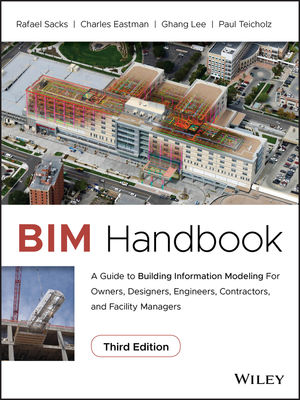Adobe Acrobat Messenger
For engineering groups (of all kinds) burdened by the hassle and costs of distributing paper documents, Adobe® Systems has introduced an application, aptly named Acrobat® Messenger™, that transforms a Windows NT® Workstation and attached sheet-fed scanner into an easy-to-use document scanning and distributing kiosk.Messenger allows you to scan documents into Acrobat PDF (Portable Document Format) files and e-mail, fax, or post them on the Web, helping to eliminate the cost and time associated with sending hard copy documents. In terms of ROI, the more paper you distribute in your daily operations, the more you stand to save by using Messenger. Your biggest savings will come from reduced shipping expenses. How many of you spend literally thousands of dollars a month on courier and overnight delivery charges? Of course, because electronic documents can be delivered immediately, you’ll also gain from faster workflow.
A third benefit is that Messenger allows you to create an archiving system of PDF files, thanks to the included Apache Web Server and OCR (optical character recognition) software. Although each scanned document appears exactly like the original, allowing you to preserve handwritten notes and signatures, all of the text is searchable using Acrobat Reader™ (For a free download, visit www.adobe.com). Be sure to get the latest version (4.0).
Functionality
Messenger’s scanning and delivery functions are seamlessly integrated into a very easy-to-use interface. Anyone with rudimentary mouse skills can scan documents using Messenger and save them directly to a networked desktop system, send them as an e-mail attachment or as a fax, or post them on Messenger’s built-in Web server. Be careful, however. Some documents may become too large to send via e-mail or to post on the Web. If this occurs, try breaking the document up so that it requires less memory, thus becoming more easily transferable.The interface of the program provides an appropriate selection of choices with each action and leads users step-by-step through the scanning and sending process. There are no pull-down menus; every option is available by simply clicking a button. Messenger offers a complete solution to the corporate paper problem. Any engineer that routinely transfers large documents (submittals, drawings, contracts) back and forth will benefit greatly from Messenger.
What You Need
To accomplish all of this, you will need a scanner with an automatic document feeder. Attach the scanner to a dedicated PC (minimum requirements are a 400MHz processor, 4GB of drive space, and 128 MB of RAM) with NT Workstation on it. If you can, push the RAM as high as it will go. Trust me, it will help dearly. For scanners, Adobe recommends the Fujitsu ScanPartner® 600c. All of this will probably run you about $4,000 to set up.Quick Hits
This month we’re going to talk about a couple of heavy hitter e-businesses: Cephren (www.cephren.com) and Bricsnet.com. Cephren (named for the master builder of the great pyramids) was formed from the merger of Blueline Online and eBricks.com; two very formidable sites aimed at the construction industry and its sister industries such as hvac. Cephren is also aimed at the construction industry(s), diverting its focus to collaboration and project management. As an extension to the Adobe Messenger story, Cephren also provides a very unique way of managing your documents and papers. Cephren PrintNet™ Vault is an online, secure document management, and data repository service offered on a license basis exclusively to reprographic companies worldwide. By becoming an authorized PrintNet Vault Service Provider, your printer can use the PrintNet Vault service to store, organize, view, and manage your engineering drawings, images, documents, or any other type of files. Access to the PrintNet Vault provides you with an online, secure document vault where you can upload, share, view, markup, and manage various project documents.The second site is Bricsnet.com (www.bricsnet.com), a very successful marketplace aimed at the global building industry. Bricsnet.com offers technology updates on the newest software, CAD products, and 3-D modelers, as well as providing its own products (IntelliCAD) and services aimed at managing your building or hvac project. Bricsnet also provides you with a personalized project center where you can manage all the aspects of your job including bidding, procurement, and communication. Over the long term, it is a true cost and time saver.