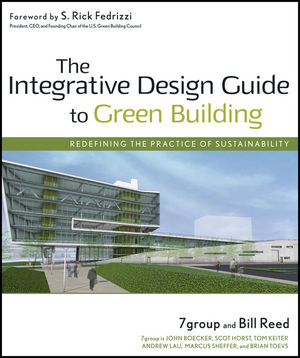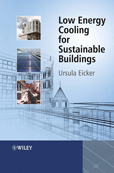Most bas fulfill operational diagnostic and alarm functions, but only a few offer help to manage energy expenses. Even fewer provide a clear understanding of how the building is using energy over a defined period (e.g., a day, month, or year). EEM software, on the other hand, monitors systems, analyzes data, and may even create bills for energy usage by taking data from the bas and/or meters and "crunching" it into formats that demonstrate trends. Depending on how the software is used, it may also automatically direct actions based on those trends and findings.
These programs analyze quarter-hourly interval data (available from many electric meters) to find ways to cut energy costs. Such building load analysis cuts costs in a more sophisticated manner than typical conservation or demand-side management (DSM). The three most active providers of such software are:
- Circadian Information Systems (www.circadianinfosystems.com);
- ABB Energy Interactive (www.energyinteractive.com); and
- Silicon Energy (www.siliconenergy.com).
Some major controls firms (e.g., Honeywell, Andover) also offer upgrades to existing software to provide some of the same capabilities. Most EEM software is Windows(r)-based and works with the most popular networks (e.g., Novell, Windows NT). Better versions accept data in a variety of formats and convert it to a common format for easier analysis, billing, and storage.
Shopping List of Features
When evaluating EEM software, consider the following capabilities as a starting point. Keep in mind that any good program must be flexible enough to grow with your facility's needs and complexity.
- Model utility tariffs and verify utility invoices.
- Generate energy invoices using meter data, utility tariffs, and/or energy vendor's contract pricing.
- Create reports designed to meet the user's needs and desires.
- Establish baseline load profiles and consumption rates.
- Handle submetering of tenants and allocate shared costs among them.
- Highlight anomalies in energy usage (e.g., demand spikes or out-of-norm usage).
- Present and manipulate load data and profiles in graphic forms.
- Support the budgeting process and cost projections.
- Monitor and portray (i.e., graph) consumption and demand, for the entire facility and each energy point (e.g., department).
- Normalize for weather (and other) variations.
- Perform "what if" scenarios on competing efficiency and pricing options to evaluate their impacts on cost and emissions.
- Compare multiple energy sources to find the lowest-cost option of the moment.
- Identify power quality problems such as spikes, dips, or sags.
- Provide rapid decision analysis (e.g., direction to switch between fuels based on real-time cost).
- Automate scheduling of operations based on triggers, such as a rising demand trend.
- Initiate operation of DSM and/or generating equipment under curtailable electric programs.
A Few Caveats
All EEM software does NOT work with all bas equipment. Verify which type and version of EEM software works with your particular make and model of bas and meters.Some EEM software was originally designed to satisfy the needs of energy vendors and utilities rather than endusers. Review demo disks and try to simulate how the program might be used at your facility to see how well it fits your needs and perspective.
Many large facilities use energy accounting software (e.g., FASER) that handles monthly billing data. Some EEM software duplicates these functions, so this may be a good time to evaluate whether both programs will be needed in the future. Verify that any EEM software maintains all the features to which your accounting people and building managers may have become accustomed. ES