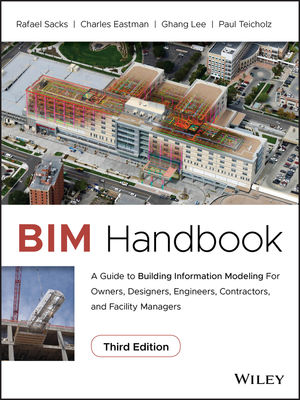Solidworks 99 Overview
Groundbreaking, easy to learn and use, and cost-effective, SolidWorks 99 is slowly becoming the standard in 3D parametric product design software. Designed for the Microsoft Windows environment, SolidWorks 99 streamlines the process of capturing and modifying design intent, allowing the user to move effortlessly through the design cycle without time-draining procedures.SolidWorks 99 offers improvements in translation, detailing, assembly modeling, part modeling, and sheet metal design capabilities. The program was built for mechanical engineers and designers, regardless of previous CAD experience. In essence, it brings 3D parametric design to the masses.
In the area of translation, SolidWorks 99 provides maximum interoperability through multi-CAD support, including IGES, DXF, SAT, STL, STEP, VDAFS, VRML, and Parasolid formats. These translation tools allow you to heal surfaces of imported files automatically, as well as remove or replace surfaces.
Ultimately, these tools should allow you to transfer data reliably, easing the transition from 2D AutoCAD with extended support for DXF and DWG format data, including colors, line fonts, and layers.
In respect to detailing, SolidWorks 99 allows you to generate drawings automatically from 3D models, including views, dimensions, and annotations. It also produces “fully associative drawings.” That means the model, drawing view, and assembly update automatically, so that when a modification is made to the 2D drawing, it also appears in the 3D model. SolidWorks 99 will also create new views automatically, allowing the user to cut and paste views between sheets, control specifications with a full set of dimensioning tools, create tabulated drawings, and generate customizable bills of materials. These efforts literally take the drafting out of the engineering process.
With SolidWorks 99, assembly modeling takes on new characteristics with full motion assembly views and dynamic assembly motion. Spot and remedy design problems using Collision Detection to observe in real time how moving parts interact as true solids. A really unique advancement is the FeatureManager design tree. Similar to the Windows Explorer tree, this feature allows you to reorder components intuitively. The “tree” also helps eliminate cumbersome steps such as undos and redos. Part modeling allows you to create designs with extrude, revolve, and advanced shelling. It also helps improve visualization with enhanced graphical control of lights.
The hvacr industry is obviously heavily reliant on sheet metal. SolidWorks 99 caters to that fact with fully associative sheet metal design capabilities that let you model in 3D or in the flat. With SolidWorks 99, you can now create the correct 3D geometry when modeling in the flat. You can unroll cylindrical and conical sheet metal parts easily and model parts with corners using rip-edge capabilities. During the whole process, SolidWorks 99 lets you document production sequences, including various bend states, by using its ConfigurationManager.
Floworks and Summary
SolidWorks has a series of Gold Partners. SolidWorks Gold Partners are other software manufacturers who work to provide complementary applications that will seamlessly integrate with the SolidWorks 99 platform. One such partner is Nika-USA. Their product is aptly named: FloWorks. FloWorks is a computational fluid dynamics-(CFD) based application, utilizing the same equation base as programs such as Fluent. But that’s where the similarities end. Like SolidWorks 99, you don’t need a Ph.D. in fluid dynamics or nuclear physics to use it. FloWorks is a perfect companion to SolidWorks 99, and in the hvacr industry, it’s an almost certain requirement.SolidWorks 99 generally costs about one-third less per seat than most other comparable parametric design packages, essentially redrawing the price/performance curve. Training for SolidWorks 99 is required. Most sessions are held at a SolidWorks facility; they last about six days, costing you between $1,300 and $1,400 per seat. Considering the long-term cost savings, this is money well spent.
As we move forward, product design time will become critical. Organizations will be required to bring better products to market faster and at a lower cost. To meet these criteria, you need a technology that helps you save time, and a technology that makes you better at what you do. Welcome to the world of SolidWorks. For more information on the manufacturer, visit their website at www.solidworks.com. For information on FloWorks, visit www.floworks.com.